Youtube not working in Firefox 3.6
For the past couple of days YouTube did not work properly when accessed via Firefox 3.6 (at least on my personal PC).
Here's how the front page looked:
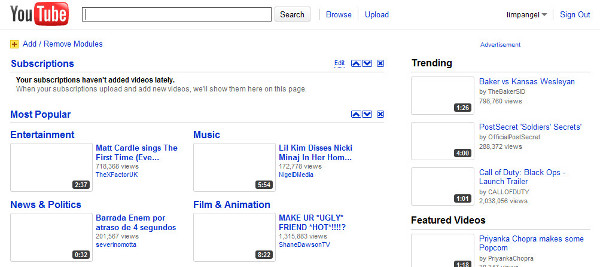
I wasn't able to access any videos, nor my account. Also Firebug showed about 10 JavaScript errors. But it worked OK in Google Chrome and Internet Explorer.
So what was the problem?!? It seems that YouTube is not satisfied with the normal cookie anymore and demands the DOM Storage feature to be enabled, which allows more data to be stored on the client side. I also read reports that Gmail has the same problem, but I was unable to reproduce this on my computer.
I managed to get it working by going in about:config and changing the dom.storage.enabled property to true.
The weird part is that YouTube works in Internet Explorer 8 even with DOM Storage disabled.
UPDATE: The new version of Twitter doesn't work either if DOM Storage is disabled.